Audioscan Verifit 2 Bedienungsanleitung Seite 87
- Seite / 156
- Inhaltsverzeichnis
- FEHLERBEHEBUNG
- LESEZEICHEN
Bewertet. / 5. Basierend auf Kundenbewertungen


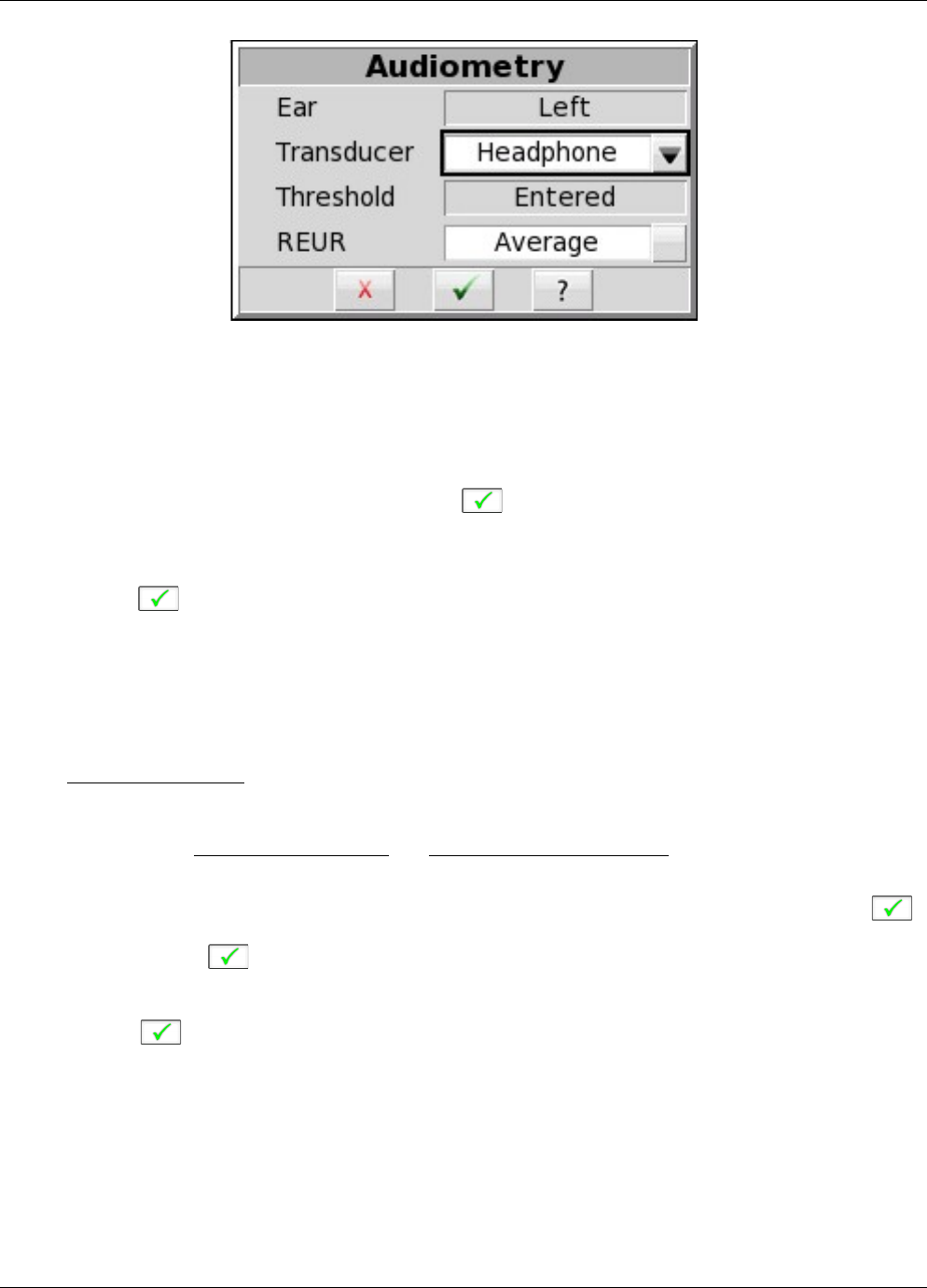
Verifit
®
User's Guide Version 4.2 © June 2015
2. Select [Transducer], then choose from the list.
3. Click [REUR] to toggle selection.
Measured REUR should be used with a soundfield threshold because individual REUR is part of the threshold.
Average REUR should be used with headphone or insert phone thresholds because individual REUR isn’t part of
these thresholds.
4. When all selections have been completed, press .
5. Enter HL threshold values using a mouse. Left click the mouse on the audiogram form to enter a point. Click
again to delete the point.
6. Press when all points have been entered.
The HL for the highest frequency is used for aided targets at higher frequencies.
REUR measurement procedure
Performing a REUR test erases all existing REAR and REIG data associated with the current test ear. REUR
should be measured only if Transducer = Soundfield. Otherwise it is more accurate to use average. See
Audiometric data entry.
1. Click the right mouse button and then select [Insertion gain]
2. Referring to On-Ear Measures - Setup and On-Ear Measures Screen Setup, prepare the system, position the
patient and insert the probe tube.
3. If REUR is set to Average, select [Audiometry] then click [REUR] to toggle to [Measure]. Press to
advance to the Threshold entry poster. You may enter threshold data at this time (see Audiometric data
entry) or press to proceed with the measurement.
4. Click REUR (below REAR/REIG test 3).
5. Press to accept the default 55 dB SPL Pink noise stimulus and capture the REUR curve OR select
[Stimulus] and [Level] to select other values. These choices have no impact on the resulting REIG.
6. If there is a notch in the 4000 to 8000 Hz region, try advancing the probe tube 2 mm and repeating step 3. If
the notch moves to a higher frequency, repeat this step until the notch moves beyond the highest frequency
of interest.
Because it is analyzed in 1/3 octave bands, the Noise stimulus produces a REUR 12 dB below that produced by
the Swept stimulus at the same overall level.
87
- Audioscan Verifit 1
- User's Guide 4.2 1
- Table of Contents 2
- 1 About Verifit 6
- 47 – 63 Hz 1.35 – 0.53 A 7
- Component Description 9
- Audioscan update USB stick 9
- Quickstart setup guide 9
- Test Box 10
- Accessories 12
- SAFETY WARNINGS and NOTICES 13
- Environmental safety 14
- Electronic User’s Guide 18
- 2 Getting Started 20
- Microphone connection 21
- General care instructions 23
- Microphone care 24
- Mouse and keyboard 24
- Monitor headphones 24
- External peripherals 26
- 3 General Operation 28
- Network connection 30
- Menus, lists and buttons 32
- Screen messages and Help 32
- Software updating 32
- 4 General Setup 34
- 5 On-Ear Measures - Setup 36
- On-ear calibration facts 37
- Max TM SPL setup 40
- ABR nHL to eHL setup 40
- Positioning the client 40
- Positioning the probe tube 41
- 42
- On-ear single or dual view 43
- SPL or HL scale 43
- Hide or show on-ear curves 43
- 7 Speechmap 45
- NAL-NL1 in Speechmap 46
- NAL-NL2 in Speechmap 46
- Camfit in Speechmap 47
- Using Speechmap 47
- Speechmap Setup 47
- Screen tour - aided screen 50
- On-ear or Test box mode 50
- Speechmap screen choices 55
- Data entry 57
- Open fittings in Speechmap 60
- CROS fitting in Speechmap 63
- FM fitting and verification 66
- Speechmap stimuli 68
- Stimulus spectra 69
- Microphone location effects 70
- Deep insertion compensation 70
- Speech signal analysis 71
- On-ear directional testing 72
- On-ear feedback test 73
- On-ear noise reduction test 73
- On-ear manual control 74
- 11 WRECD measurement 76
- WRECD protocols 78
- WRECD results 78
- WRECD facts 80
- 12 Occlusion Effect Test 81
- 13 Sensory loss simulator 82
- 14 Insertion Gain 84
- Insertion gain in HL 85
- Audiometric data entry 86
- REUR measurement procedure 87
- REAR measurement procedure 88
- 15 Test Box Measures - Setup 91
- Format 93
- ANSI test frequencies 94
- Test box calibration facts 95
- Coupling for ANSI tests 98
- 16 ANSI Hearing Aid Tests 101
- ANSI test results 102
- ANSI input-output curves 102
- ANSI telecoil terminology 103
- ANSI test loop test 104
- Telecoil test results 106
- 17 Other Test Box Measures 107
- Directional function test 108
- Directional ITE positioning 108
- Directional BTE positioning 109
- Multicurve procedure 111
- Multicurve results 111
- Battery drain test 112
- Manual control procedure 113
- 18 Networking 116
- Remote Operation 118
- NOAH Service Port 119
- Testing the NOAH service port 120
- Web Service Port 120
- Static connection 122
- Storing data in NOAH 124
- Printing results 124
- Printing setup 124
- Printer connection 125
- Printer types 126
- HP printer 126
- Custom printer 126
- File output 127
- Page setup 127
- Network printer 131
- Web browser screen capture 131
- Session setup 132
- 21 Troubleshooting 135
- Test box speaker overdriven 137
- Invalid on-ear calibration 138
- Invalid binaural equalization 139
- 22 Technical Specifications 140
- Sensory Loss Simulator 144
- June 2015 145
- 23 Glossary 147
- 24 References 152
- 25 Appendix 1 155








Kommentare zu diesen Handbüchern